Do You Have IT Services We Can Help With?

Disaster Recovery Solutions
Disaster recovery focuses on an organization getting back on its feet after a major disruption or failure occurs. Modern disaster recovery can include budget-friendly options for SMB organizations that are less practiced at planning for a theoretical disaster. Disaster policies and recovery plans will vary based on organizational need, budget, as well as compliance requirements or expectations. Recovery point objective (RPO) and recovery time objective (RTO) are the two key objectives in disaster recovery. RPO determines the acceptable maximum age of files that an organization must be able to recover from backup. RTO specifies how often back up occurs: is your acceptable lost data measured in minute, hours or days?
Every disaster recovery plan is a living document that requires reviews and updates, particularly when business changes are experienced that could affect recovery efforts. Its important to note that while business continuity and disaster recovery strategies often go hand in hand, they have distinct roles in a data protection strategy, as well as their own requirements. Both involve planning for potential technical and physical contingencies during a disruptive event, including potential staff remote working locations and procedures when a primary location requires time for repairs. Business continuity planning is intended to maintain operational activity during the disruption. Data compliance requirements will be a factor if your organization is responsible for data that must be readily available.
There’s no reason to expose your business to unnecessary risk or cost – we’ll help you navigate affordable and reliable disaster recovery options that match your needs and budget.
Security Awareness Training
You might think your small business is an unlikely target for cybercriminals but, sadly, this is not the case. The SMB community is a prime target for phishing, malware, hacking, and other types of cyberattacks. Unfortunately, the publicity surrounding big company breaches often lulls smaller companies into a false sense of security. A recent independent survey of 1,045 small and medium-sized businesses revealed 67% of respondents suffered a cyberattack in 2018 – up 61% from 2017. More importantly, 60% of respondents said the cause was a negligent employee or independent contractor, in which the exploit or malware evaded their company’s intrusion detection or antivirus software, with mobile devices playing a significant role. In fact, the 2018 Verizon Data Breach Investigations report estimates 93% of successful security breaches start with phishing!
That’s why interactive staff security training has become one of the valuable tools at your disposal. Modern, highly sophisticated phishing can fool even the most experienced and careful users into falling for a breach. Policies, reading materials, or watching a video simply do not effectively train employees to avoid breaches by recognizing red flags that will open your operations and systems to criminal exploitation. We leverage some of the most current materials and simulations techniques to make cybersecurity awareness second nature for your team, and better protect your business.


File Sharing Solutions
We all use a lot of devices today, from any number of locations. Fortunately, keeping your files synced between a laptop, a desktop computer, phone, tablet, or any other device you might use has become easier with the advent of commercial cloud storage software. They not only offer a convenient way to access up to date files from anywhere, these tools enable synchronized content development collaboration with team members. Which is right for your business?
The answer is — it depends.
We’ll analyze your needs for syncing, backing up, organizing, and sharing your files. Then we align your specific requirements for budget, speed, and security with capabilities such as file browsing and search, file recovery and change history, photo and video backup, and file sharing. There are many online file sharing subscriptions available today, each with varying levels of functionality and price points. Most sharing sites offer free account options and drag and drop features, but we recommend SMB’s invest in a tiered service plan with strong administrative controls. Whether you are searching for an enterprise document storage hub, built-in audit and compliance controls, or simply need to securely get a file from point A to point B, we will help you select and manage the right solution for your business.
Employee Productivity
Chances are good these days that computers represent a significant portion of how your employees accomplish their daily work. Almost every business has staff IT usage policies and security practices (such as website blocking) that encourage staff to stay within acceptable use guidelines. Even in a monitored office environment, unproductive or unsafe activity can occur – much less in staff working remotely for the first time. Historically, businesses have been relegated to reactive, rather than proactive remediation.
This new class of Cloud-based applications helps business owners better analyze and understand workforce productivity. While there are several choices for organizations wishing to employ such technology, caution is recommended! There is a fine line between abusing staff privacy versus generating a greater insight into their working day. Our tailored and configurable solution employs tracking methods that help you develop workflow insight and identify untapped efficiency gains, while maintaining employee privacy. Tracking computer usage improves your understanding of what staff are doing with their time during specified hours. An easy to use, affordable yet indispensable business application – particularly if a significant portion of non-executive staff operate from home.

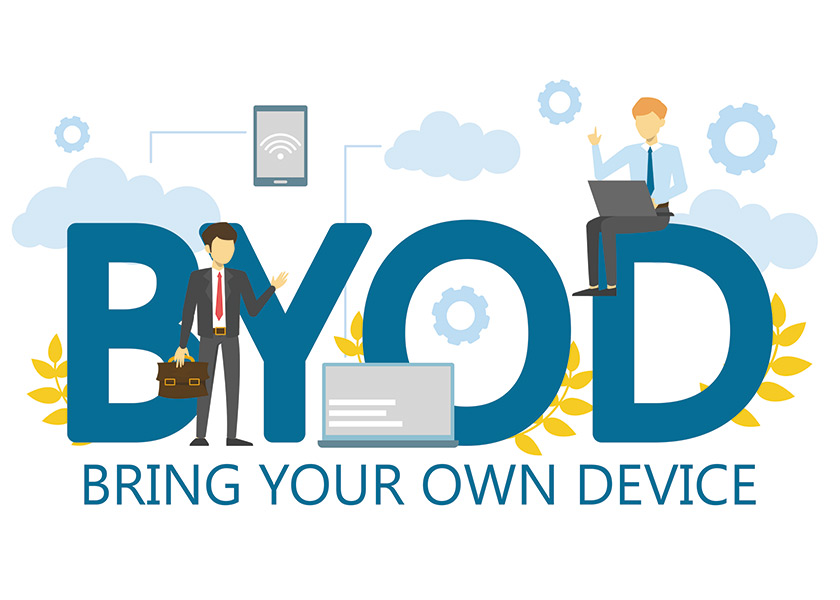
Mobile Device Management
Today it has become common for employees to use their own mobile devices as part of work. This means they are also connecting to your secure corporate networks and storing company information on those devices. Its win-win: employers appreciate increased efficiency with lower equipment costs and employees enjoy both flexibility and ease of use. However, BYOD introduces considerations for security, connectivity, privacy and management of company data. Those risks are best addressed by mobile device management (MDM) software. If your business needs to exercise more control over the distribution and accessibility of company content and reduce the risk of security breaches, an MDM solution is right for you. These cloud-based subscriptions services not only improve IT remote support for BYOD mobile end users, they help enforce security policies for company-owned data. A comprehensive MDM solution should address:
- mobile hardware and application inventories
- app deployment, updating and removal
- OS / app configuration and policy management
- Remote view and control for troubleshooting
- Execute remote actions, such as remote wipe
- Mobile content management
We will help you select, configure and maintain the MDM Solution that makes sense for your budget and requirements.
